Apple Pay vs Google Pay – A Comprehensive Analysis
Introduction
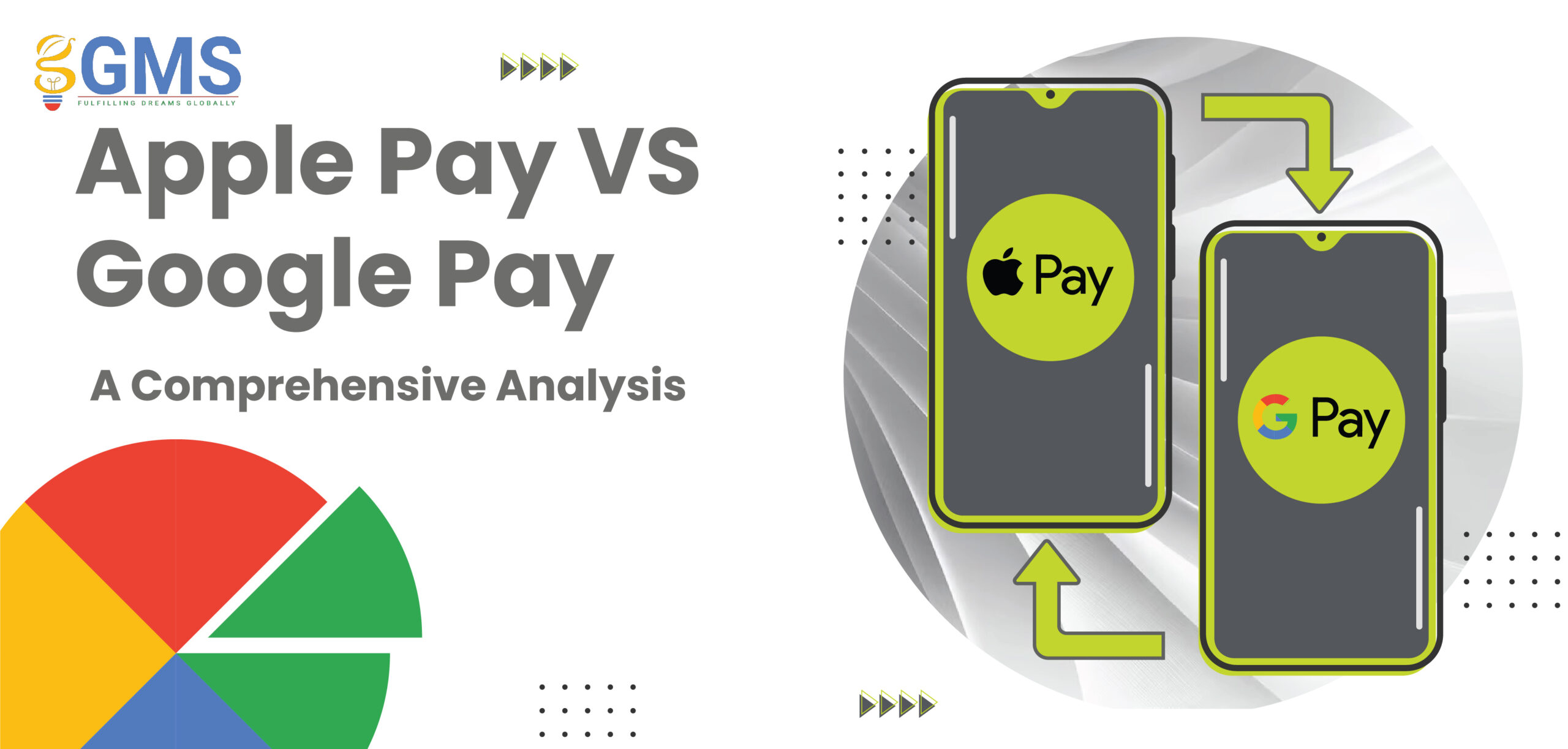
Market Share and Popularity
Apple Pay vs Google Pay has captured a significant market share in the rapidly growing mobile payment industry.
Apple Pay
In October 2014, Apple Pay was introduced, and because of its flawless connection with iOS devices, it rapidly became a hit with iPhone owners. Because of the ubiquitous usage of iPhones, Apple Pay’s customer base has continuously grown over time. As of the ninth month of 2021, Apple Pay claimed more than 507 million users globally, according to Statista.
Google Pay
Google Pay, originally known as Android Pay, entered the market in September 2015, targeting the vast Android user base. Leveraging the extensive reach of Android devices, Google Pay garnered a significant user base. As of September 2021, Statista reported that Google Pay had over 250 million users globally.
Apple Pay vs Google Pay
Although Google’s payment method is more widely used since it is accessible on both iOS and Android mobile devices, Apple Pay has an increased number of consumers overall. Due to its interoperability with a wide range of devices, especially non-Apple designs, Google Pay has amassed an extensive share of the market within the smartphone payment sector.
In order to increase their user bases, Apple Pay and Google Pay are investing in strategic alliances with businesses, retailers, and services. They have worked with institutions and financial networks to make their different platforms more widely accepted and available.
It’s vital to remember that shares of the market and appeal might differ between various markets and geographical areas. Elements, including consumer tastes, regional collaborations, and device availability, can influence the acceptance and use of mobile payment services.
Overview of Apple Pay and Google Pay

Apple Pay
A smartphone-based payment and electronic wallet solution only accessible on Apple devices is called Apple Pay. It provides a simple and safe method to make purchases using iPhones, watches from Apple, iPads, and Computers.
Holding their smartphones close to a payment terminal enables customers to conduct payments without touching anything using Apple Pay, which makes use of Near Field Communication, or NFC, technologies. Apple Pay offers in-app and web transactions instead of NFC.
One of Apple Pay’s primary advantages is the way it is incorporated into the iOS ecosystem. The Wallet app makes it simple for customers to add their cards for credit or debit, and the Security Element of the device safely stores the data. This dedicated chip encrypts and protects the payment data. Apple Pay uses biometric authentication techniques, such as Touch ID or facial recognition, to approve a transaction, assuring safe and practical payments.
Numerous payment options, including popular debit and credit cards, from different financial institutions, are supported with Apple Pay. Customers may also add gift cards, loyalty cards, and even transport cards in certain locations. Apple Pay’s extensive list of partner retailers, both online and offline, ensures widespread acceptance, making it a convenient option for users across multiple industries.
Google Pay
A mobile payment system that works with iOS and Android smartphones is Google Pay, previously referred to as Android Pay. Users may now use their tablets, smartphones, and timepieces to transact. Credit and a payment card, as well as the option to link PayPal addresses for frictionless payments, are all supported by Google Pay.
Unlike Apple Pay, Google Pay employs multiple technologies for payments. In addition to NFC, it utilizes QR codes for contactless payments, enabling users to make transactions even when NFC is unavailable. Google Pay also allows for online payments, simplifying the checkout process on e-commerce websites and apps.
Similar to Apple Pay, Google Pay prioritizes security by employing tokenization, a method that replaces sensitive card information with a unique token. This ensures that actual card details are never shared with merchants during transactions. Google Pay also offers biometric authentication options, such as fingerprint or face recognition, to enhance security and ease of use.
Google Pay has established partnerships with numerous merchants, making it widely accepted across various industries. Its compatibility with a wide range of Android devices and cross-platform availability on iOS devices contribute to its popularity and widespread usage.
In the following sections, we will compare google pay vs apple pay head-to-head. We will evaluate their user interface, availability, security features, integration with devices and wearables, payment methods, merchant acceptance, transaction limits, international usage, privacy, data handling, and customer support.
Apple Pay vs Google Pay Head-to-head Comparison
| Comparison Features | Apple Pay | Google Pay |
|---|---|---|
| User Interface and User Experience | Clean and minimalist design, seamlessly integrated within the iOS ecosystem. | Vibrant and visually appealing interface, adaptable to both Android and iOS environments. |
| Availability and Compatibility | Vibrant and visually appealing interface, adaptable to Android and iOS environments. | Compatible with a wide range of Android devices and extends its functionality to iPhones and smartwatches running Wear OS, making it more versatile in terms of device compatibility. |
| Security Features | Uses a dedicated Secure Element chip to store encrypted payment data. Transactions are authenticated using Face ID, Touch ID, or passcode. | Utilizes tokenization to secure payment data and offers biometric authentication (fingerprint or face recognition) and encryption techniques for Enhanced security. |
| Integration with Mobile Devices and Wearables | Seamless integration within the iOS ecosystem supports payments through iPhones, Apple Watches, iPads, and Macs. | Compatibility with a wide range of Android devices, iPhones, and smartwatches running Wear OS provides broader device support. |
| Payment Methods and Support | Supports credit and debit cards, store cards, rewards cards, and transit cards (in supported regions). | Supports credit and debit cards and PayPal integration for convenient payments. |
| Merchant Acceptance and Partnerships | Apple Pay has established partnerships with numerous merchants, enabling users to make seamless payments across a wide range of establishments. Being available for a longer time, Apple Pay has a slight advantage regarding wider availability. | Apple Pay and Google Pay have established partnerships with numerous merchants, enabling users to make seamless payments across various establishments. |
| Transaction Limits and Fees | The user’s location, banking institution, and the retailer’s policy can all affect the transaction limitations and costs. In general, Apple Pay doesn’t charge more for transactions. | Same as Apple Pay. Generally, Google Pay does not impose additional transaction fees. |
| International Usage and Cross-Border Payments | Expanding international presence. Support for multiple currencies and global bank partnerships. | Availability in multiple countries. Support for international payments, subject to regional limitations. |
| Privacy and Data Handling | Both platforms prioritize user privacy, employing tokenization and encryption techniques to safeguard personal information. | Same as Apple Pay. However, some consumers express privacy worries about Google’s analytical corporate strategy. |
| Customer Support | Both platforms of payment provide consumer support through a variety of channels. However, Apple Pay’s integration with Apple’s ecosystem provides a more extensive network of support channels and aligns with Apple’s renowned customer service. | Both platforms offer customer support through various channels. |
User Interface and User Experience
Both Apple Pay alongside Google Pay provides simple and approachable user interfaces. Apple Pay is a basic user experience that integrates well with the iOS environment, offering iPhone users a comfortable and simple experience.
Pros: user-friendly UI that is well-known. Cons: Limited customization options.
Google Pay:
Google Pay offers a vibrant and visually appealing interface that adapts well to Android and iOS environments. It provides a visually engaging experience.
Pros: Customizable interface. Cons: It feels less integrated within the iOS ecosystem than Apple Pay. Personal tastes and operating system knowledge eventually determine which option is best.
Availability and Compatibility
Apple Pay is only accessible through Apple devices, such as iPhones, wristwatches, tablets, and Laptops.
Pros: Tight connectivity via the iOS platform ensures Apple device owners get a consistent experience. Cons: Only available on devices manufactured by Apple, excluding non-Apple customers.
Google Pay
Google Pay is accessible with a wide variety of Android smartphones and extends its capabilities to iPhones and Samsung Gear electronic devices.
Pros: Versatile compatibility across various devices. Cons: It may lack the same level of integration with iOS devices compared to Apple Pay.
Security Features
Apple Pay: Apple Pay uses a dedicated Secure Element chip to store encrypted payment data. Transactions are authenticated using biometric methods like Face ID, Touch ID, or passcode.
Pros: Enhanced security through dedicated hardware and biometric authentication. Cons: Limited to Apple devices, which may exclude non-Apple users.
Google Pay:
Google Pay employs tokenization to secure payment data and offers biometric authentication (fingerprint or face recognition) and encryption techniques.
Pros: Robust security measures. Cons: Some users may be concerned about Google’s data-driven business model and privacy implications.
Integration with Mobile Devices and Wearables

Apple Pay: Apple Pay seamlessly integrates within the iOS ecosystem, supporting payments through iPhones, Apple Watches, iPads, and Macs.
Pros: Smooth integration and convenience for Apple device users. Cons: Limited to Apple devices.
Google Pay:
Google Pay works with various Android smartphones and now adds support for iPhones and Wear OS-enabled wearables.
Pros: Broad device support. Cons: It may not offer the same level of seamless integration as Apple Pay within the iOS ecosystem.
Payment Methods and Support
Apple Pay: Apple Pay supports credit and debit cards, store cards, rewards cards, and transit cards (in supported regions).
Pros: Versatile support for various payment methods. Cons: Limited availability of transit card support in some regions. Apple Pay can hold up to 8 cards.
Google Pay: Google Pay supports credit and debit cards and allows for PayPal integration, enabling convenient payments.
Pros: Convenient PayPal integration. Google Pay can hold unlimited cards. Cons: It may have a slightly narrower range of payment methods than Apple Pay.
Can I use both Google Pay and Apple Pay with multiple credit cards?
Apple Pay users and Google Pay may add several credit cards to their electronic wallets. Credit, debit, retail, and reward cards fall under this category. Users can easily switch between their added cards when making payments.
Can I make payments from peers using Apple Pay and Google Pay?
Both Google Pay alongside Apple Pay are capable of transactions between peers. Utilizing the “Apple Cash” feature of Apple Pay, you may transfer money between family members and friends directly through the messaging app. Google Pay provides similar functionality under “Google Pay Send” and “Google Payment Peer-to-Peer,” allowing customers to give and receive money from connections.
Merchant Acceptance and Partnerships

Apple Pay: Apple Pay has established partnerships with numerous merchants, offering widespread acceptance across various industries.
Pros: Extensive merchant acceptance. Cons: Some smaller or local businesses may need more support.
Google Pay: Google Pay also has partnerships with numerous merchants, ensuring broad acceptance.
Pros: Wide range of supported merchants. Cons: They may have slightly fewer partners compared to Apple Pay.
Transaction Limits and Fees
The circumstances of the user’s region, banking organization, and the seller’s policy, transaction limitations, and fees may change. In general, neither Apple Pay nor Google Pay charges more for carrying out payments.
Pros: No additional fees for transactions. Cons: Transaction limits may vary depending on individual circumstances.
Are my payment transactions private?
Apple Pay and Google Pay prioritize user privacy, and security mechanisms, including encryption and the use of tokens, protect data related to payments. It’s crucial to realize that the two networks may have different privacy rules and data management procedures. Apple is known for its strong dedication to privacy. However, some customers may be concerned about Google’s informed-by-data company plan. Reviewing each platform’s privacy rules before choosing one that suits your privacy requirements is a good idea.
International Usage and Cross-Border Payments

Apple Pay and Google Pay are available in multiple countries, with varying features depending on the region.
Pros: International availability and support for multiple currencies. Cons: Features and support may vary in different countries.
Apple Pay and Google Pay are expanding their global reach. However, the availability of specific features may vary depending on the region. Apple Pay has significantly expanded its international presence, supporting numerous currencies and partnerships with global banks. Google Pay also supports international payments but may have limitations in certain regions. Users must verify the availability and functionality of these platforms in their respective countries.
Privacy and Data Handling

User privacy is a top priority for Apple Pay and Google’s Payments, which protect sensitive data using tokenization and encryption algorithms. Yet, some consumers express privacy worries about Google’s based-on-data business strategy.
Pros: Focus on user privacy through encryption and tokenization. Cons: Concerns about data handling practices.
Privacy is a paramount concern when it comes to mobile payment solutions. Apple Pay and Google Pay prioritize user privacy and employ similar methods to protect personal information. Both platforms utilize tokenization to ensure card details are never shared with merchants.
Apple Pay takes a privacy-focused approach, with transactions authenticated using biometrics or passcodes, minimizing the transmission of personal data. Google Pay similarly prioritizes privacy, employing encryption and anonymization techniques to safeguard user information. However, Google’s data-driven business model raises concerns for some users who prioritize privacy.
Customer Support
Both platforms used for payment offer client support thoroughly by different channels. However, Apple Pay’s integration with Apple’s ecosystem provides a more extensive network of support channels and aligns with Apple’s renowned customer service.
Pros: Extensive customer support network. Cons: Support may vary depending on the device and platform.
When encountering issues or needing assistance, reliable customer support is crucial. Apple Pay offers support through various channels, including phone, chat, and online resources, emphasizing the seamless integration with Apple’s ecosystem. Google Pay also provides customer support, typically available through email or online resources. While both platforms offer adequate customer support, Apple Pay’s more extensive network of support channels and its alignment with Apple’s renowned customer service may provide an advantage.
Conclusion
In the end, the comparison of google pay vs apple pay reveals that both platforms offer convenient and secure mobile payment solutions.
Apple Pay’s tight integration within the iOS ecosystem, enhanced security features, and extensive merchant acceptance have contributed to its popularity among Apple device users.
On the other hand, Google Pay’s compatibility with a wide range of devices, vibrant interface, and availability on Android and iOS platforms have attracted a significant user base.
While Apple Pay and Google Pay share similarities in terms of providing seamless mobile payment experiences,
FAQs
Q1: How does Apple Pay ensure security?
Ans: Apple Pay has multiple levels of protection to prioritize security. To securely store encrypted payment data on the smartphone, it makes use of a specialized chip called the Secure Element. Transactions are verified with a passcode or biometric techniques like Face ID or Touch ID. To provide an additional degree of protection, Apple Pay also uses tokenization to make sure that actual card information is not disclosed during transactions.
Q2: Is Google Pay secure?
Ans: Google Pay uses a number of security mechanisms to protect users. Tokenization is used to protect payment information by substituting a unique token for the card details. Additionally, it offers biometric identity techniques (such as fingerprinting or facial recognition) and encryption mechanisms. But it’s important to remember that some customers can experience privacy concerns as a result of Google’s data-driven business strategy.
Q3: What if I misplace my Android or Apple device?
Ans: In the event that you lose your Apple or Android smartphone, there are steps you may do to safeguard the payment information. You can use iCloud.com or the Find My Device app to safely lock or erase your device to stop unauthorized access to your digital wallet when using Apple Pay. You can use the Find My Smartphone feature to manually encrypt your Android smartphone with Google Pay, just like that. You should also contact your bank to postpone or remove your cards from your electronic wallet and report the loss.
Q4: How widely accepted are Apple Pay and Google Pay?
Ans: Apple Pay and Google Pay have partnered with a large number of retailers worldwide. Due to this, a wide range of physical establishments, online merchants, applications, and websites have accepted it. Acceptance, however, could differ according to the area and certain retailers.
Q5: Are there transaction limits or fees associated with Apple Pay and Google Pay?
Ans: The user’s location, their bank, and the merchant’s restrictions are just a few of the variables that could affect the transaction limits and fees for Apple Pay and Google Pay. Usually, there are no additional fees for transactions on either platform. However, based on the circumstances, some limitations might be required.