How to Create a WhatsApp Clone App: A Comprehensive Guide
Are you interested in creating a messaging app similar to WhatsApp? Many entrepreneurs are considering this venture, and this guide will walk you through the process of developing your WhatsApp clone app. From planning to deployment, we’ll cover the essential steps, technical details, and design considerations. Whether you’re an experienced entrepreneur or a startup exploring messaging platforms, this guide provides the knowledge and skills to make your messaging app a reality.
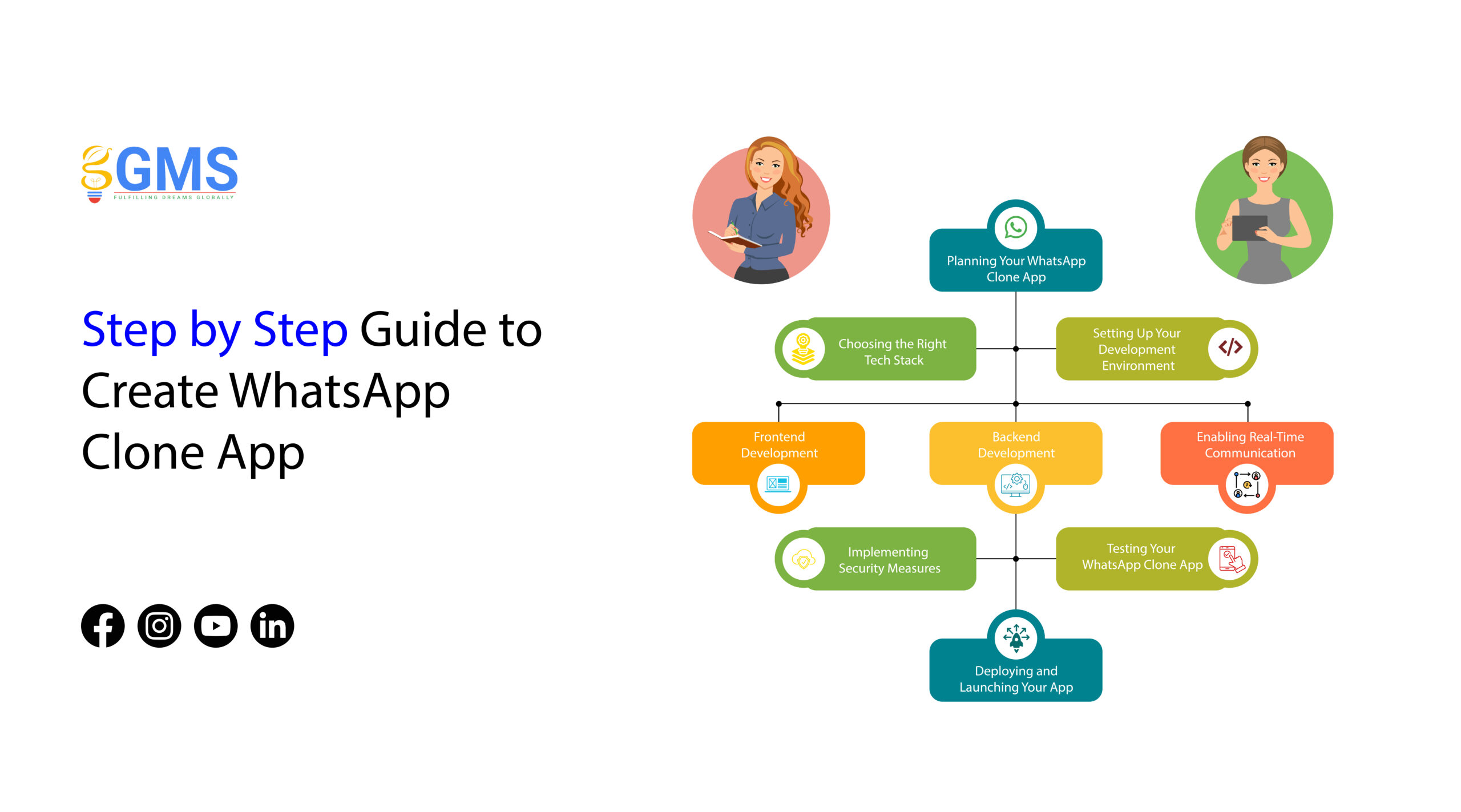
Steps to Create a WhatsApp Clone:
Step 1: Planning Your WhatsApp Clone App
1. Purpose and Goals:
- Define the purpose of your app (personal messaging, business communication, etc.).
- Establish clear goals for user engagement metrics and revenue targets.
2. Target Audience:
- Understand your audience’s age group, demographics, and preferences.
- Tailor features to cater to specific needs, ensuring a user-friendly experience.
3. Research the Market:
- Analyze trends, competition, and gaps in the messaging app space.
- Use insights from popular features and user feedback to guide development.
Step 2: Choosing the Right Tech Stack
1. Development Platforms:
- Decide on iOS, Android, or both platforms.
2. Programming Languages:
- Swift for iOS development.
- Kotlin for Android development.
3. Framework:
- Use UIKit for iOS development.
- Utilize Android Jetpack for Android development.
4. Backend Technology:
- Consider Node.js or Django for backend development.
5. Database:
- Choose MongoDB or PostgreSQL for data storage.
6. Real-time Communication:
- Implement WebSockets or Firebase Real-time Database.
7. Security:
- Use HTTPS and implement end-to-end encryption.
Step 3: Setting Up Your Development Environment
1. Install IDE:
- Xcode for iOS development.
- Android Studio for Android development.
2. Emulators or Physical Devices:
- Use emulators for testing, or physical devices if preferred.
3. Version Control System:
- Use Git for tracking changes and collaboration.
4. Install Dependencies and Libraries:
- Set up tools for real-time communication, authentication, etc.